Today I will Explain That How To Add Your Own Favicon Icon To Blogger.
Are you Know What is Favicon Icon??Look at This Below Picture
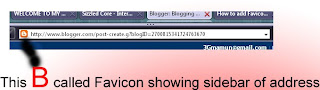
After Apply My Tricks This B Will Replace With ur Text/image.its Very simple so Lets Start
First Log In To Blogger
Then Layout>>Edit HTML
Now Find This Below Code
Use CTRL+F Search Feature To Find This
Now Add This Below Code after above code
After Add This code its Looks Like this picture
Now replace the 'url of your icon file ' with the url of your icon file.
You can use .jpg.png.ico image formats.
Most of the people use 16*16 pixel favicon(you can also use 32*32 pixel favicon)
You can Use imageshack To Host Your Image File.
Feel Free To Ask anything or Questions.Just click Here To Add the comments .
Other Recommended Posts on
//
Labels:
Blogger Tips
//
0
comments
//
0 comments to "How to add Customize Favicon to blogger blog"









Post a Comment