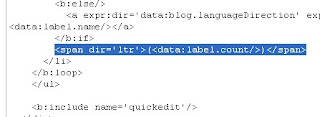Some People Dislike to Show Label Number Count in Blogger Blog.Today i will show That How to Remove/hide Label Number Count in blogger Blog.Its Very Easy Just Follow My Tips.
Then Layout >> Edit Html
Now Check The Expand Widget Templates
Now Find This Code And Remove it
(Use Ctrl+f Search option For Find Out This Code Easily)
Now Save The Change Its Done Check Your Blog Again.If You Fill Any hassle Or problem Just Drop Your Comments .I will solve Its.Thank You All
Read more >>>
Read more
First Log In to Blogger.
Then Layout >> Edit Html
Now Check The Expand Widget Templates
Now Find This Code And Remove it
(Use Ctrl+f Search option For Find Out This Code Easily)
Now Save The Change Its Done Check Your Blog Again.If You Fill Any hassle Or problem Just Drop Your Comments .I will solve Its.Thank You All
//
Labels:
Blogger Tips
//
0
comments
//
Today I will Explain That How To Add Your Own Favicon Icon To Blogger.
Are you Know What is Favicon Icon??Look at This Below Picture
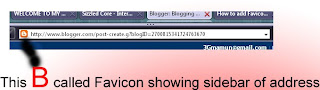
Then Layout>>Edit HTML
Now Find This Below Code
Now Add This Below Code after above code
After Add This code its Looks Like this picture
Now replace the 'url of your icon file ' with the url of your icon file.
You can use .jpg.png.ico image formats.
Most of the people use 16*16 pixel favicon(you can also use 32*32 pixel favicon)
You can Use imageshack To Host Your Image File.
Feel Free To Ask anything or Questions.Just click Here To Add the comments .
Read more >>>
Read more
Are you Know What is Favicon Icon??Look at This Below Picture
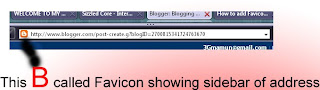
After Apply My Tricks This B Will Replace With ur Text/image.its Very simple so Lets Start
First Log In To Blogger
Then Layout>>Edit HTML
Now Find This Below Code
Use CTRL+F Search Feature To Find This
Now Add This Below Code after above code
After Add This code its Looks Like this picture
Now replace the 'url of your icon file ' with the url of your icon file.
You can use .jpg.png.ico image formats.
Most of the people use 16*16 pixel favicon(you can also use 32*32 pixel favicon)
You can Use imageshack To Host Your Image File.
Feel Free To Ask anything or Questions.Just click Here To Add the comments .
//
Labels:
Blogger Tips
//
0
comments
//
In my Last Post I will Promised That I will back very soon with My post.
A beautiful and Nice theme/template is Very important for Blogger blogsite.today i will collected some exclusive website for Blogger theme/template Download.and its Totally free
Btemplate
eblogtemplates
Deluxtemplate
bloggerblogtemplates
All site are Fantastic and You will find lots of exclusive Template .but after same days i will provide some exclusive template with details information. Remember Using Google search You will find more and more.
Read more >>>
Read more
A beautiful and Nice theme/template is Very important for Blogger blogsite.today i will collected some exclusive website for Blogger theme/template Download.and its Totally free
Btemplate
eblogtemplates
Deluxtemplate
bloggerblogtemplates
All site are Fantastic and You will find lots of exclusive Template .but after same days i will provide some exclusive template with details information. Remember Using Google search You will find more and more.
//
Labels:
Blogger Template
//
0
comments
//
We know We can Use Customize Theme or Template in Blogger .Today I will teach You How To Install a Custom Blogger Theme/Template.so Lets check
First Log in to BLOGGER
Then Click LAYOUT >>EDIT HTML
Now Upload Your Template File (A file With .XML Extension)
Then Click Confirm And Save
Remember That First Download a Theme then Unzip It .Now You Will find a File with .XML Extension.This file is Theme/Template File.
Another Thing if You Change Your Theme You Will be lost Your Extra Added Widgets Code like adsense,counter etc so first copy this code and paste it your computer after change theme again copy and paste code into blogger thats mean your blogger site.
I think You have Enjoyed my post .Down Latest and Exclusive Template From Here Thank You
Read more >>>
Read more
First Log in to BLOGGER
Then Click LAYOUT >>EDIT HTML
Now Upload Your Template File (A file With .XML Extension)
Then Click Confirm And Save
Remember That First Download a Theme then Unzip It .Now You Will find a File with .XML Extension.This file is Theme/Template File.
Another Thing if You Change Your Theme You Will be lost Your Extra Added Widgets Code like adsense,counter etc so first copy this code and paste it your computer after change theme again copy and paste code into blogger thats mean your blogger site.
I think You have Enjoyed my post .Down Latest and Exclusive Template From Here Thank You
//
Labels:
Blogger Tips
//
0
comments
//