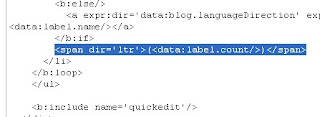Its a very easy to make a Backup your blogger Blog.just Follow some easy steps
- Log in your Blogger Blog
- Click on Settings
- Now Click on Basic Tab
- Then Click on Export Blog
//
Labels:
Blogger Tips
//
0
comments
//
If You want to change your Blogger email address or Move Blogger Blog To Another Email Address.here`s the right place Just follow some very easy and simple steps.
Read more >>>
Read more
- Log in to Blogger Account
- Click on "Settings" tab on your dashboard
- Now Click on Permission Tab
- Under Blog Authors click on the "ADD AUTHOR" button.
- Enter the email address of the person you wish to invite or that of your second email account and click on "Invite".
- Now Go to your Gmail account and check Blogger invitation email. Click activation link and activate it
- Now log in again with your previous(old) gmail account go to Blogger Dashboard-->Settings-->permission and click give admin permission.
- Now your blog can be managed by 2 email account
- if you want you can delete any one .
- its done
//
Labels:
Blogger Tips
//
0
comments
//
If You fill redirect your blogger URL to another URL You will need this post .just follow my steps
Read more >>>
Read more
- Log in to Blogger Account
- Then dashboard--> layout- -> Edit HTML
- Scroll down to where you see this:
- Add below code into your template just above the tag.
- It should Look Like This.
- .Replace http://yournewurl.com with the URL you want to redirect your old blog.
- click on save
- its done
//
Labels:
Blogger Tips
//
0
comments
//
If You want to delete and remove your blogger (blogspot) blog. here is guide of How to delete blogspot/blogger blog.just follow my step by step
Its done.if face any problem just drop your commts.
Read more >>>
Read more
- Log in to your blogger account
- Blogger Dashboard will list all your blogs created with this account
- Click on Settings of Respective blog which you want to delete
- A New page will come with settings
- Click on Delete Blog
- Then click on DELETE THIS BLOG
Its done.if face any problem just drop your commts.
//
Labels:
Blogger Tips
//
0
comments
//
Are You Know What is Navbar???If Yes Thats Good If Not Look At This Picture This is called Navbar.
Many People Does`nt like This Navbar .
Below is the step-by-step procedure on how to hide or remove blogger navbar from your blog.Lets Start...
First Log In to Your Blogger Account Then click on Layout
Next,click the edit html
Find This Box Code
Now Replace This Box Code With
Its Done
Now, you can see your blog without that navbar..If you want the navbar to appear again,just remove that code and save
If You Face Any Problem Just Drop Your Ask I will Fix It..
//
Labels:
Blogger Tips
//
0
comments
//
Some People Dislike to Show Label Number Count in Blogger Blog.Today i will show That How to Remove/hide Label Number Count in blogger Blog.Its Very Easy Just Follow My Tips.
Then Layout >> Edit Html
Now Check The Expand Widget Templates
Now Find This Code And Remove it
(Use Ctrl+f Search option For Find Out This Code Easily)
Now Save The Change Its Done Check Your Blog Again.If You Fill Any hassle Or problem Just Drop Your Comments .I will solve Its.Thank You All
Read more >>>
Read more
First Log In to Blogger.
Then Layout >> Edit Html
Now Check The Expand Widget Templates
Now Find This Code And Remove it
(Use Ctrl+f Search option For Find Out This Code Easily)
Now Save The Change Its Done Check Your Blog Again.If You Fill Any hassle Or problem Just Drop Your Comments .I will solve Its.Thank You All
//
Labels:
Blogger Tips
//
0
comments
//
Today I will Explain That How To Add Your Own Favicon Icon To Blogger.
Are you Know What is Favicon Icon??Look at This Below Picture
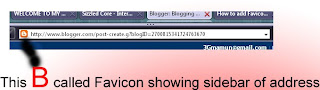
Then Layout>>Edit HTML
Now Find This Below Code
Now Add This Below Code after above code
After Add This code its Looks Like this picture
Now replace the 'url of your icon file ' with the url of your icon file.
You can use .jpg.png.ico image formats.
Most of the people use 16*16 pixel favicon(you can also use 32*32 pixel favicon)
You can Use imageshack To Host Your Image File.
Feel Free To Ask anything or Questions.Just click Here To Add the comments .
Read more >>>
Read more
Are you Know What is Favicon Icon??Look at This Below Picture
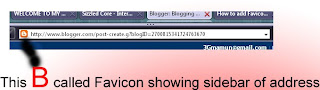
After Apply My Tricks This B Will Replace With ur Text/image.its Very simple so Lets Start
First Log In To Blogger
Then Layout>>Edit HTML
Now Find This Below Code
Use CTRL+F Search Feature To Find This
Now Add This Below Code after above code
After Add This code its Looks Like this picture
Now replace the 'url of your icon file ' with the url of your icon file.
You can use .jpg.png.ico image formats.
Most of the people use 16*16 pixel favicon(you can also use 32*32 pixel favicon)
You can Use imageshack To Host Your Image File.
Feel Free To Ask anything or Questions.Just click Here To Add the comments .
//
Labels:
Blogger Tips
//
0
comments
//
In my Last Post I will Promised That I will back very soon with My post.
A beautiful and Nice theme/template is Very important for Blogger blogsite.today i will collected some exclusive website for Blogger theme/template Download.and its Totally free
Btemplate
eblogtemplates
Deluxtemplate
bloggerblogtemplates
All site are Fantastic and You will find lots of exclusive Template .but after same days i will provide some exclusive template with details information. Remember Using Google search You will find more and more.
Read more >>>
Read more
A beautiful and Nice theme/template is Very important for Blogger blogsite.today i will collected some exclusive website for Blogger theme/template Download.and its Totally free
Btemplate
eblogtemplates
Deluxtemplate
bloggerblogtemplates
All site are Fantastic and You will find lots of exclusive Template .but after same days i will provide some exclusive template with details information. Remember Using Google search You will find more and more.
//
Labels:
Blogger Template
//
0
comments
//
We know We can Use Customize Theme or Template in Blogger .Today I will teach You How To Install a Custom Blogger Theme/Template.so Lets check
First Log in to BLOGGER
Then Click LAYOUT >>EDIT HTML
Now Upload Your Template File (A file With .XML Extension)
Then Click Confirm And Save
Remember That First Download a Theme then Unzip It .Now You Will find a File with .XML Extension.This file is Theme/Template File.
Another Thing if You Change Your Theme You Will be lost Your Extra Added Widgets Code like adsense,counter etc so first copy this code and paste it your computer after change theme again copy and paste code into blogger thats mean your blogger site.
I think You have Enjoyed my post .Down Latest and Exclusive Template From Here Thank You
Read more >>>
Read more
First Log in to BLOGGER
Then Click LAYOUT >>EDIT HTML
Now Upload Your Template File (A file With .XML Extension)
Then Click Confirm And Save
Remember That First Download a Theme then Unzip It .Now You Will find a File with .XML Extension.This file is Theme/Template File.
Another Thing if You Change Your Theme You Will be lost Your Extra Added Widgets Code like adsense,counter etc so first copy this code and paste it your computer after change theme again copy and paste code into blogger thats mean your blogger site.
I think You have Enjoyed my post .Down Latest and Exclusive Template From Here Thank You
//
Labels:
Blogger Tips
//
0
comments
//
Hi all This is my First Professional Blog Post in This Blogsite.Today I will Show How Make a Blogsite Using Blogger .Blogger is the Biggest and Most popular Blogging platform .so people like to open a blog in blogger.so lets Start.....
First You Need To a Gmail account.Dont have a account?? open a account.or using your existing gmail account.
Log in to Blogger.Using your Gmail Account.Then Click Create a Blog Then
Read more >>>
Read more
First You Need To a Gmail account.Dont have a account?? open a account.or using your existing gmail account.
Log in to Blogger.Using your Gmail Account.Then Click Create a Blog Then
Write As your Wish In Blog Title Box .Then Choose Your Blog Name /blog address .then Type Verification Words.Then Click Continue.
Now Choose a Template as Your Like.Then Click Continue Then Write something Then Click Published
Its Done .Your Blogsite Published Publicly .Now You are a Blogger. i think You Enjoy My post .i will back very soon With next post.Be happy always.
// //
0
comments
//
Hi i am Mamun .a Bangladeshi Blogger .Last Day i have decieded start a blogsite only for blogger tips and tricks.i will try to post all tips and tricks with easy language .so lets start with me for better blogging...
Read more >>>
Read more
// //
0
comments
//